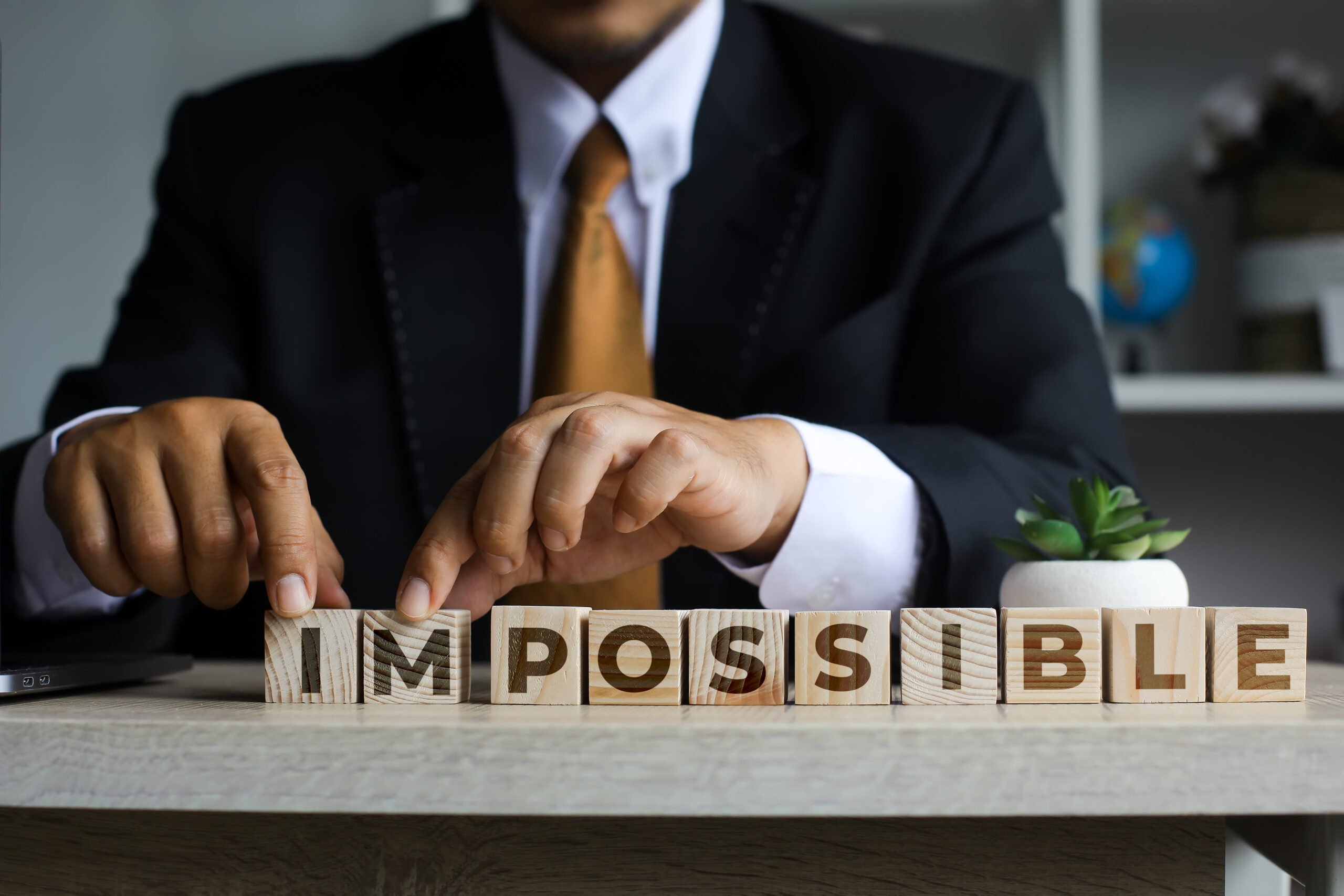Is AI a Helpful Tool for Self-Improvement?

Training your staff to better use AI and automation is key to enhancing productivity, reducing errors, and allowing employees to focus on higher-value tasks. Proper training helps employees understand not only how to use automation tools effectively but also how to leverage these tools to improve their work processes and enhance personal growth.
Take some time to read through this step-by-step guide on how to train your staff to better use automation in the workplace:
1. Assess Your Team’s Current Skills and Needs
Before implementing automation tools, evaluate your team’s current skill levels and how comfortable they are with technology. This will help you tailor training programs based on their abilities and identify specific areas where automation can make the biggest impact.
Top Tip: Conduct surveys, assessments, or one-on-one meetings to gather input on how your staff currently uses technology and where they face challenges. Remember, the more comfortable your team is, the more they can grow (this includes you!)
2. Choose the Right Automation Tools
Ensure that the automation tools you implement are aligned with your company’s goals and your team’s workflow. Whether it’s automating data entry, project management, customer service, or scheduling, selecting user-friendly tools that meet specific business needs is crucial. You don’t want to experience a great deal of overlay that could get confusing later on.
Top Tip: Opt for tools that integrate seamlessly with your current systems and have intuitive interfaces, minimizing the learning curve for your staff.
3. Create a Structured Training Program
Develop a comprehensive training program that guides employees step-by-step through the automation tools. This can include:
– Overview sessions: Introduce the purpose and benefits of the tools.
– Hands-on training: Allow employees to interact with the software in a controlled environment.
– Advanced sessions: Offer deep dives into advanced features or custom automation workflows.
Top Tip: Break training into manageable sessions to avoid overwhelming employees with too much information at once. This isn’t about mandating that EVERYONE use these tools. This is about helping everyone grow because AI is helping them do more in less time.
4. Offer Role-Specific Training
Different departments and roles will interact with automation tools in different ways. Tailor the training to fit each group’s unique needs. For example, the finance team might focus on automating invoicing and payroll, while the marketing team may concentrate on automating email campaigns and analytics. Again, growth comes with specific interactions and trainings that often take too much time outside business hours.
Top Tip: Ensure each department understands how automation can enhance their specific tasks, making the training more relevant and practical.
5. Provide Hands-On Practice
After the initial training sessions, give employees ample opportunity to practice using automation tools in real-world scenarios. Practical experience is essential for them to build confidence and competence. Let them start with small, simple tasks before moving on to more complex automation processes.
Top Tip: Consider creating “sandbox environments” where employees can experiment with automation tools without worrying about making mistakes in live systems. This is the most important part of the process. Growth walks with failure hand-in-hand.
Unique Idea: At Toyota (and other manufacturers), engineers are given time each year to stop their routine work and dive into any project they want, so they can think outside the box. This is important for leaders, too. Are you challenging yourself?
6. Encourage Collaboration and Peer Learning
Foster a culture where employees can learn from each other. Create opportunities for team members who are more tech-savvy to mentor others. This peer learning approach can make the training process more engaging and help employees feel more supported as they adapt to new tools.
Top Tip: If nothing else, just ask your team to talk with one another about everything. More ideas have space to percolate when the dialogue never stops.
7. Encourage a Paradigm Shift
Help employees see automation not as a threat to their jobs, but as an enabler of better work and personal growth. Explain that automation will allow them to focus on more meaningful tasks, such as creative problem-solving, strategic thinking, and innovation. With a paradigm shift, everyone will have time to change their lives, their work, and possibly the trajectory of your business.
Top Tip: Address any concerns or misconceptions employees may have about automation early on, emphasizing the benefits of increased efficiency and reduced repetitive work. Remember, this is about growth—not the bottom line.
Learn More About Technology and Self-Improvement With JW Radford
Training your staff to better use technology is an ongoing process that requires thoughtful planning, structured learning, and continuous support. By offering tailored training, providing hands-on practice, encouraging collaboration, and fostering a culture of learning, you can help your team embrace automation, AI, and other tools that will unlock greater productivity and leave the space your team members need for personal growth (along with your personal growth).
Recent Blogs
Executing Your Ambitions – 5 Secrets to Climb The Ladder…
How long has it been since you have felt a…
Is Life Coaching Worth It? Expectations from Your Coach Recent…